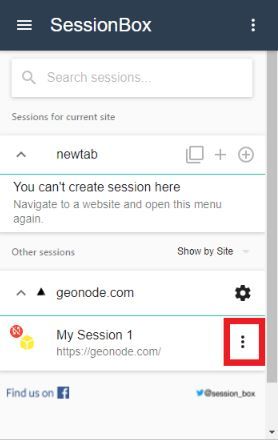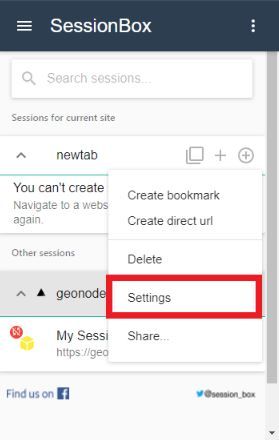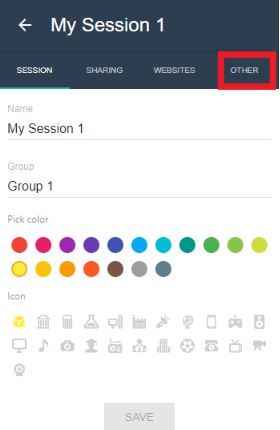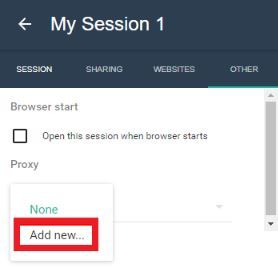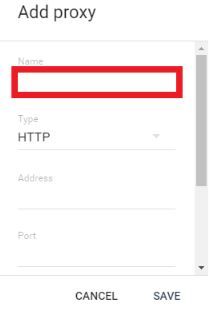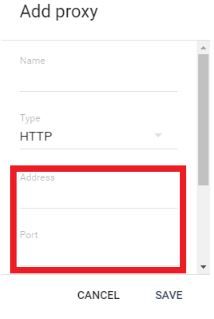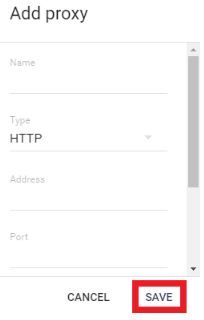SessionBox is a software tool that allows users to manage multiple browser profiles from a single window. It is one of the most popular multi-login platforms available right now as websites will not be able to recognize that you’re on a multi-login connection. SessionBox is easy to use and configuring it is simple as well.
One of the biggest features in SessionBox is proxy management as proxies are required so you don’t get banned when you open multiple social media accounts. A SessionBox proxy can also help you protect your privacy and keep your personal information hidden.
The best SessionBox proxies would be either residential proxies or datacenter proxies. If you want to effectively bypass any restriction, whether it be a geo-restriction or a network restriction, then residential proxies are the way to go. If you want speed and a faster internet connection, then datacenter proxies are for you.
Let’s set up a SessionBox proxy server.