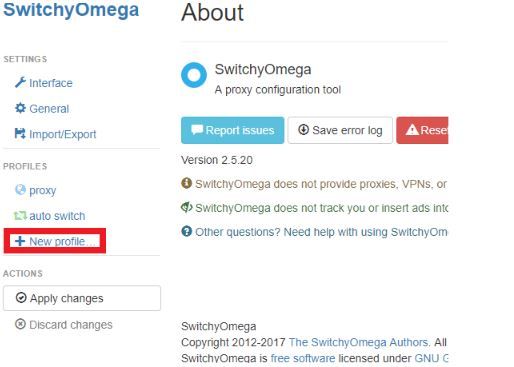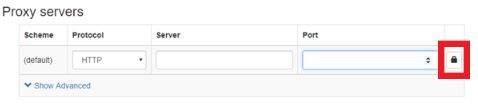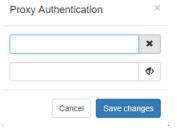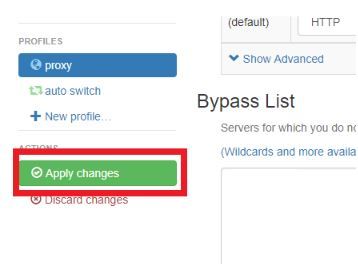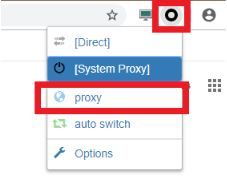Unleash the power of your proxies with Proxy SwitchyOmega, the ultimate tool for managing and rotating residential proxies. This guide will walk you through the process of setting up Proxy SwitchyOmega and maximizing its potential for your online activities.
The Power of Proxy SwitchyOmega
Proxy SwitchyOmega is a user-friendly tool that simplifies the complex task of managing and switching between multiple proxies. It's adaptable and compatible with various proxy types, catering to diverse needs ranging from anonymity to high-performance connections. With Proxy SwitchyOmega, you can manage browser-level proxy settings and enjoy a user-friendly interface for proxy management and profile switching.
How To Use Proxies With Proxy SwitchyOmega
Let’s set up a Proxy SwitchyOmega proxy server.
Step 1. Open SwitchyOmega and click on New Profile.
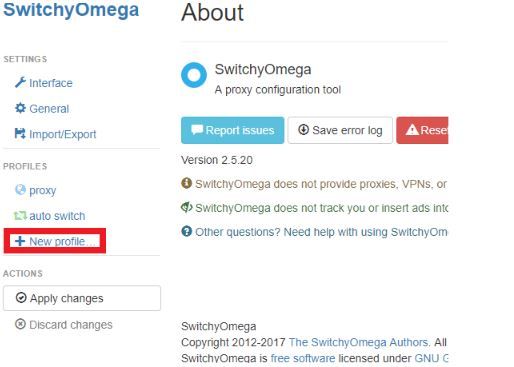
Step 2. Select which proxy protocol you want to use. This is usually a HTTP/HTTPS proxy.

Step 3. Enter your proxy server’s** IP address** and Port number.

Step 4. If you’re proxy server requires authentication, then click on the “Lock” button.
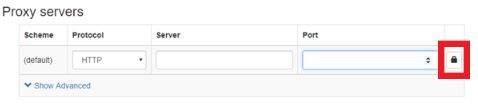
On the pop-up window, input your Login Credentials and click on Save Changes.
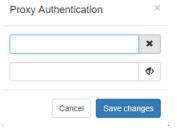
Step 5. In the bypass list, input any website you don’t want to use a proxy on.

Step 6. Click on Apply Changes.
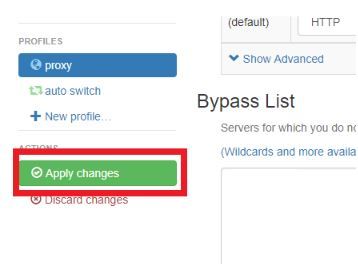
Step 7. Open a new Chrome tab, select the SwitchyOmega extension, and then select the proxy profile you created.
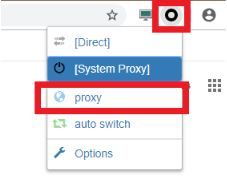
Congratulations! You have successfully finished setting up your proxy server in Proxy SwitchyOmega.
Why Choose Proxy SwitchyOmega?
Proxy SwitchyOmega offers detailed error descriptions to keep users informed about the performance of their proxies. It's an essential tool for anyone needing to manage multiple proxies efficiently. However, remember that the safety of your experience largely depends on the trustworthiness of your proxy provider. Always select reliable and secure proxies.
FAQs about Proxy SwitchyOmega
What is Proxy SwitchyOmega?
Proxy SwitchyOmega, also referred to as SwitchyOmega, is a dynamic proxy management extension that allows users to easily manage and transition between multiple proxies. It's compatible with Google Chrome and Firefox, ensuring a seamless user experience on these platforms.
What are the Applications of Proxy SwitchyOmega?
Proxy SwitchyOmega's primary function revolves around proxy rotation and auto-switching. It's invaluable for users whose proxy providers lack a rotation feature. Whether you're involved in web scraping, operating sneaker bots, or managing diverse social media and eCommerce accounts, Proxy SwitchyOmega can help you create flexible proxy configurations and maximize the effectiveness of your proxy server.
Is Proxy SwitchyOmega Safe to Use?
As a proxy management extension, Proxy SwitchyOmega does not inherently pose security risks. However, the level of safety depends largely on the proxies you select. Always use secure proxies from reputable providers to maintain high safety standards.
In conclusion, Proxy SwitchyOmega is an essential asset for anyone in pursuit of high-performing proxies. It seamlessly integrates with all proxy types, enabling you to optimize their potential. Whether you're a novice or a seasoned professional, Proxy SwitchyOmega can greatly enhance your proxy management capabilities.